[ Tutorial ]
(for individual function with sample)
This page is explained how to use individual function of Java AquariumCity Applet for Random function, Layer function and message function as under.
|
This page is explained how to use individual function of Java AquariumCity Applet for Random function, Layer function and message function as under.
|
1. Basic definitions for image move within the applet
 <APPLET CODE="AquariumCity.class" WIDTH=250 HEIGHT=100> <PARAM NAME="copyright" value="1998,Y.Ichisaka[home.interlink.or.jp/~ichisaka/main.html]"> <PARAM NAME="regcode" value="okohihs-ika-84919040"> <PARAM NAME="sleeptime" value="30"> <PARAM NAME="bgcolor" value="000000"> <PARAM NAME="widthsize" value="250"> <PARAM NAME="heightsize" value="100"> <PARAM NAME="imagenumber" value="1"> <PARAM NAME="downmax" value="80"> <PARAM NAME="upmax" value="0"> <PARAM NAME="image" value=" seag11.gif|100|20|1|-1|190|0|*|, seag1.gif"> </APPLET> ※ image parameter: image.gif|x start|y start|x speed|y speed|x turn|y turn |
2. Turn image by mouse touch, show message or URL Link
 parameters parameters<APPLET CODE="AquariumCity.class" WIDTH=250 HEIGHT=100> <PARAM NAME="copyright" value="1998,Y.Ichisaka[home.interlink.or.jp/~ichisaka/main.html]"> <PARAM NAME="regcode" value="okohihs-ika-84919040"> <PARAM NAME="sleeptime" value="30"> <PARAM NAME="bgcolor" value="000000"> <PARAM NAME="widthsize" value="250"> <PARAM NAME="heightsize" value="100"> <PARAM NAME="imagenumber" value="2"> <PARAM NAME="downmax" value="80"> <PARAM NAME="upmax" value="0"> <PARAM NAME="jumpto" value="aquarium_example_explain_e.html"> <PARAM NAME="target" value="_top"> <PARAM NAME="changedirection" value="yes"> <PARAM NAME="image" value=" seag11.gif|100|20|1|-1|190|0|60|20|aquarium_example_explain_e.html|Sea Gull|10|0|*|, seag11.gif|180|60|1|-1|190|0|60|20|aquarium_example_explain_e.html|Sea Gull|10|0|*|, seag1.gif, seag1.gif"> </APPLET> **image parameter: image.gif|x start|y start|x speed|y speed|x turn|y turn|mouse area x|mouse area y|URL|message|message x adjust|message y adjust |
3. Font Type, Color, Style, or background
 <APPLET CODE="AquariumCity.class" WIDTH=250 HEIGHT=100> <PARAM NAME="copyright" value="1998,Y.Ichisaka[home.interlink.or.jp/~ichisaka/main.html]"> <PARAM NAME="regcode" value="okohihs-ika-84919040"> <PARAM NAME="sleeptime" value="30"> <PARAM NAME="bgcolor" value="000000"> <PARAM NAME="background" value="back13.jpg"> <PARAM NAME="widthsize" value="250"> <PARAM NAME="heightsize" value="100"> <PARAM NAME="imagenumber" value="2"> <PARAM NAME="downmax" value="80"> <PARAM NAME="upmax" value="0"> <PARAM NAME="jumpto" value="aquarium_example_explain_e.html"> <PARAM NAME="target" value="_top"> <PARAM NAME="changedirection" value="yes"> <PARAM NAME="movefontcolor" value="FF0000"> <PARAM NAME="movefontsize" value="20"> <PARAM NAME="movefonttype" value="Arial"> <PARAM NAME="image" value=" seag11.gif|100|40|1|-1|190|0|60|20|aquarium_example_explain_e.html|Sea Gull|10|0|*|, seag11.gif|180|40|1|-1|190|0|60|20|aquarium_example_explain_e.html|Sea Gull|10|0|*|, seag1.gif, seag1.gif"> </APPLET> **image parameter: image.gif|x start|y start|x speed|y speed|x turn|y turn|mouse area x|mouse area y|URL|message|message x adjust|message y adjust |
4. random move parameters
 <APPLET CODE="AquariumCity.class" WIDTH=250 HEIGHT=100> <PARAM NAME="copyright" value="1998,Y.Ichisaka[home.interlink.or.jp/~ichisaka/main.html]"> <PARAM NAME="regcode" value="okohihs-ika-84919040"> <PARAM NAME="sleeptime" value="30"> <PARAM NAME="bgcolor" value="000000"> <PARAM NAME="background" value="back13.jpg"> <PARAM NAME="widthsize" value="250"> <PARAM NAME="heightsize" value="100"> <PARAM NAME="imagenumber" value="2"> <PARAM NAME="downmax" value="80"> <PARAM NAME="upmax" value="0"> <PARAM NAME="jumpto" value="aquarium_example_explain_e.html"> <PARAM NAME="target" value="_top"> <PARAM NAME="changedirection" value="yes"> <PARAM NAME="movefontcolor" value="FF0000"> <PARAM NAME="movefontsize" value="20"> <PARAM NAME="movefonttype" value="Arial"> <PARAM NAME="movespeed1" value="1"> <PARAM NAME="movespeed2" value="1"> <PARAM NAME="randomx" value="1"> <PARAM NAME="randomy" value="1"> <PARAM NAME="statuschange1" value="3"> <PARAM NAME="statuschange2" value="1"> <PARAM NAME="durationtime" value="1"> <PARAM NAME="statuscount" value="1"> <PARAM NAME="image" value=" seag11.gif|100|40|1|-1|190|0|60|20|aquarium_example_explain_e.html|Sea Gull|10|0|*|, seag11.gif|180|40|1|-1|190|0|60|20|aquarium_example_explain_e.html|Sea Gull|10|0|*|, seag1.gif, seag1.gif"> </APPLET> **image parameters: image.gif|x start|y start|x speed|y speed|x turn|y turn|mouse area x|mouse area y|URL|message|message x adjust|message y adjust |
5. Display message at fixed position, or move sets
 <APPLET CODE="AquariumCity.class" WIDTH=250 HEIGHT=100> <PARAM NAME="copyright" value="1998,Y.Ichisaka[home.interlink.or.jp/~ichisaka/main.html]"> <PARAM NAME="regcode" value="okohihs-ika-84919040"> <PARAM NAME="sleeptime" value="30"> <PARAM NAME="bgcolor" value="000000"> <PARAM NAME="background" value="back13.jpg"> <PARAM NAME="widthsize" value="250"> <PARAM NAME="heightsize" value="100"> <PARAM NAME="imagenumber" value="2"> <PARAM NAME="downmax" value="80"> <PARAM NAME="upmax" value="0"> <PARAM NAME="jumpto" value="aquarium_example_explain_e.html"> <PARAM NAME="target" value="_top"> <PARAM NAME="changedirection" value="yes"> <PARAM NAME="movefontcolor" value="FF0000"> <PARAM NAME="movefontsize" value="20"> <PARAM NAME="movefonttype" value="Arial"> <PARAM NAME="movespeed1" value="1"> <PARAM NAME="movespeed2" value="1"> <PARAM NAME="randomx" value="1"> <PARAM NAME="randomy" value="1"> <PARAM NAME="statuschange1" value="3"> <PARAM NAME="statuschange2" value="1"> <PARAM NAME="durationtime" value="1"> <PARAM NAME="statuscount" value="1"> <PARAM NAME="image" value=" seag11.gif|100|40|1|-1|190|0|60|20|aquarium_example_explain_e.html|Sea Gull|10|0|*|, seag11.gif|180|40|1|-1|190|0|60|20|aquarium_example_explain_e.html|Sea Gull|10|0|*|, seag1.gif, seag1.gif"> <PARAM NAME="shadowfontcolor" value="000000"> <PARAM NAME="shadowstatus" value="yes"> <PARAM NAME="messagefontcolor" value="ffffff"> <PARAM NAME="messagefonttype" value="TimesRoman"> <PARAM NAME="messagenumber" value="2"> <PARAM NAME="messagedownmax" value="300"> <PARAM NAME="messageupmax" value="0"> <PARAM NAME="message" value=" [AquariumCity Applet]|20|20|0|0|250|0|20|*|, Sea Gull|20|90|0|0|190|0|12|*|"> </APPLET> **message parameter: message|x start|y start|x speed|y speed|x turn|y turn|font size |
6. Display Layer image at fixed position, or move sets
 <APPLET CODE="AquariumCity.class" WIDTH=250 HEIGHT=100> <PARAM NAME="copyright" value="1998,Y.Ichisaka[home.interlink.or.jp/~ichisaka/main.html]"> <PARAM NAME="regcode" value="okohihs-ika-84919040"> <PARAM NAME="sleeptime" value="30"> <PARAM NAME="bgcolor" value="000000"> <PARAM NAME="background" value="back13.jpg"> <PARAM NAME="widthsize" value="250"> <PARAM NAME="heightsize" value="100"> <PARAM NAME="imagenumber" value="2"> <PARAM NAME="downmax" value="80"> <PARAM NAME="upmax" value="0"> <PARAM NAME="jumpto" value="aquarium_example_explain_e.html"> <PARAM NAME="target" value="_top"> <PARAM NAME="changedirection" value="yes"> <PARAM NAME="movefontcolor" value="FF0000"> <PARAM NAME="movefontsize" value="20"> <PARAM NAME="movefonttype" value="Arial"> <PARAM NAME="movespeed1" value="1"> <PARAM NAME="movespeed2" value="1"> <PARAM NAME="randomx" value="1"> <PARAM NAME="randomy" value="1"> <PARAM NAME="statuschange1" value="3"> <PARAM NAME="statuschange2" value="1"> <PARAM NAME="durationtime" value="1"> <PARAM NAME="statuscount" value="1"> <PARAM NAME="image" value=" seag11.gif|100|40|1|-1|190|0|60|20|aquarium_example_explain_e.html|Sea Gull|10|0|*|, seag11.gif|180|40|1|-1|190|0|60|20|aquarium_example_explain_e.html|Sea Gull|10|0|*|, seag1.gif, seag1.gif"> <PARAM NAME="shadowfontcolor" value="000000"> <PARAM NAME="shadowstatus" value="yes"> <PARAM NAME="messagefontcolor" value="ffffff"> <PARAM NAME="messagefonttype" value="TimesRoman"> <PARAM NAME="messagenumber" value="2"> <PARAM NAME="messagedownmax" value="100"> <PARAM NAME="messageupmax" value="0"> <PARAM NAME="message" value=" [AquariumCity Applet]|20|20|0|0|250|0|20|*|"> Sea Gull|20|90|0|0|190|0|12|*|"> <PARAM NAME="rayernumber" value="2"> <PARAM NAME="rayerdownmax" value="100"> <PARAM NAME="rayerupmax" value="0"> <PARAM NAME="rayerfontcolor" value="ff00FF"> <PARAM NAME="rayerfonttype" value="TimesRoman"> <PARAM NAME="bgrayer" value=" |100|20|0|0|200|0|50|80|aquarium_example_explain_e.html|Guide|18|67|20|*|, |100|20|1|0|300|-80|50|80|aquarium_example_explain_e.html|Guide|18|67|20|*|"> </APPLET> **bgrayer parameter: image.gif|x start|y start|x speed|y speed|x turn|y turn|mouse area x|mouse area y|URL|message|message x adjust|message y adjust|font size |
| [Basic] | [Essential] |
|
copyright |
Essential. value="1998,Y.Ichisaka[home.interlink.or.jp/~ichisaka/main.html]" |
|
regcode |
Essential. value="okohihs-ika-84919040" |
|
sleeptime |
Defines CPU wait time. Unit ms. [Optionl] |
|
bgcolor |
Define background color. White sample: value="ffffff" ” |
|
background |
Defines for background image for .gif or .jpg [Optionl] |
|
widthsize |
Defines Applet size for width [Essential] |
|
heightsize |
Defines Applet size for height [Essential] |
|
[Layer image] |
[Optionl]
|
|
rayernumber |
Numbers for rayer [Essential for 'Layer image'] |
|
rayerdownmax |
Turn position at bottom [Optionl] |
|
rayerupmax |
Turn position at top [Optionl] |
|
rayerfontcolor |
Message display color when mouse touch [Optionl] |
|
bgrayer |
Define random Layer image [Optionl] [Essential] |
|
[Message」 |
[Optionl] |
|
shadowfontcolor |
Shadow message color for shadow option [Optionl] |
|
shadowstatus |
Define Shadow message. value="yes" [Optionl] |
|
fontstyle |
Defines Font Style. BOLD PLAIN ITALIC。 |
|
messagefontcolor |
Defines Font Color [Optionl] |
|
messagefonttype |
Define Font Type [Optionl] |
|
messagenumber |
Numbers for Message rayer [Optionl][Essential in case for use] |
|
messagedownmax |
Turn position at bottom [Optionl] |
|
messageupmax |
Turn position at top [Optionl] |
|
message |
Defines Message [Optionl] |
|
[random Image] |
[Essential] |
|
movefontcolor |
Defines Font color[Optionl] |
|
movefontsize |
Defines Font Size. Default is 12 [Optionl] |
|
movespeed1 |
Move speed x. Minus is available [Optionl] |
|
movespeed2 |
Move speed y. Minus is available [Optionl] |
|
randomx |
random move x. Default is 1 [Optionl] |
|
randomy |
random move y. Default is 1 [Optionl] |
|
statuschange1 |
Change status timing parameter 1. |
|
statuschange2 |
Change status timing parameter 2. |
|
durationtime |
Change timing. |
|
imagenumber |
random move image number [Essential] |
|
statuscount |
random move number from the image of rayer. |
|
jumpto |
LINK [Optionl] |
|
target |
LINK target value= ”_top” value=”_self” [Optionl] |
|
downmax |
Turn position at bottom [Optionl] |
|
upmax |
Turn position at top [Optionl] |
|
changedirection |
Define 'turn by mouse touch option'. value="yes" |
|
image |
Define random image rayer [Essential] |
|
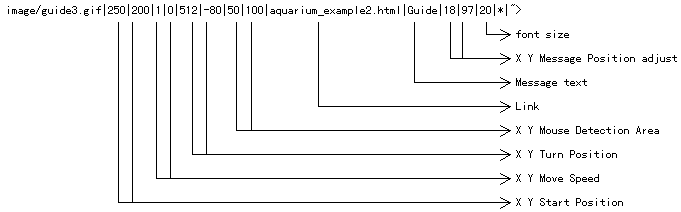 |
|
|
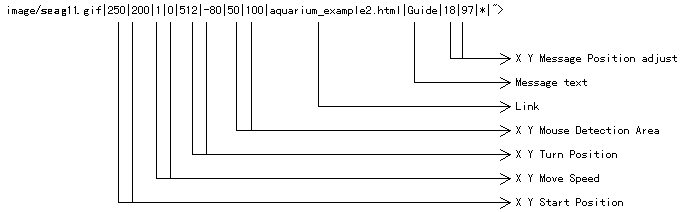 |
|
|
|
Copyright(c) 1997 Y.Ichisaka |